|
|
Turbulence Training
Kettlebell Workouts
Banners
To host a banner to your site please follow these steps below:
1. First download the banner that you would like to use to your local
computer.
2. Upload the image to your web site in the Root directory.
3. Next use the following code, replacing the AFFNICKNAME with your
clickbank affiliate nickname.
<a href=”http://AFFNICKNAME.ttkbell.hop.clickbank.net/”>
<img src="/imagenameyouuploaded.jpg"></a>
Place this code on your web page where you want the banner to appear.
To place a banner add on your Blog please follow these steps below:
1. First select the banner that you would like to use from the images below.
2. Copy the code below the banner and place it into your blog where you would like the banner to appear.
3. IMPORTANT: Be sure to replace the "AFFNICKNAME" in the code you select below the following images with your ClickBank Affiliate Nickname to recieve credit.
|
|
|
|
|
|
|
|
|
160 x 600
|
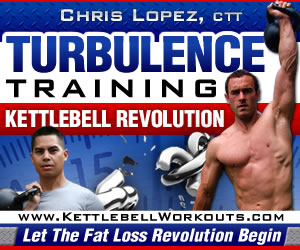
300 x 250
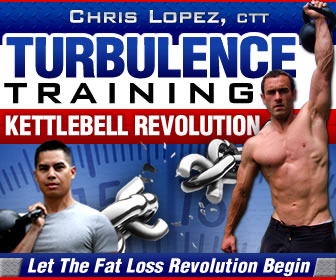
336 x 280

738 x 90
|

